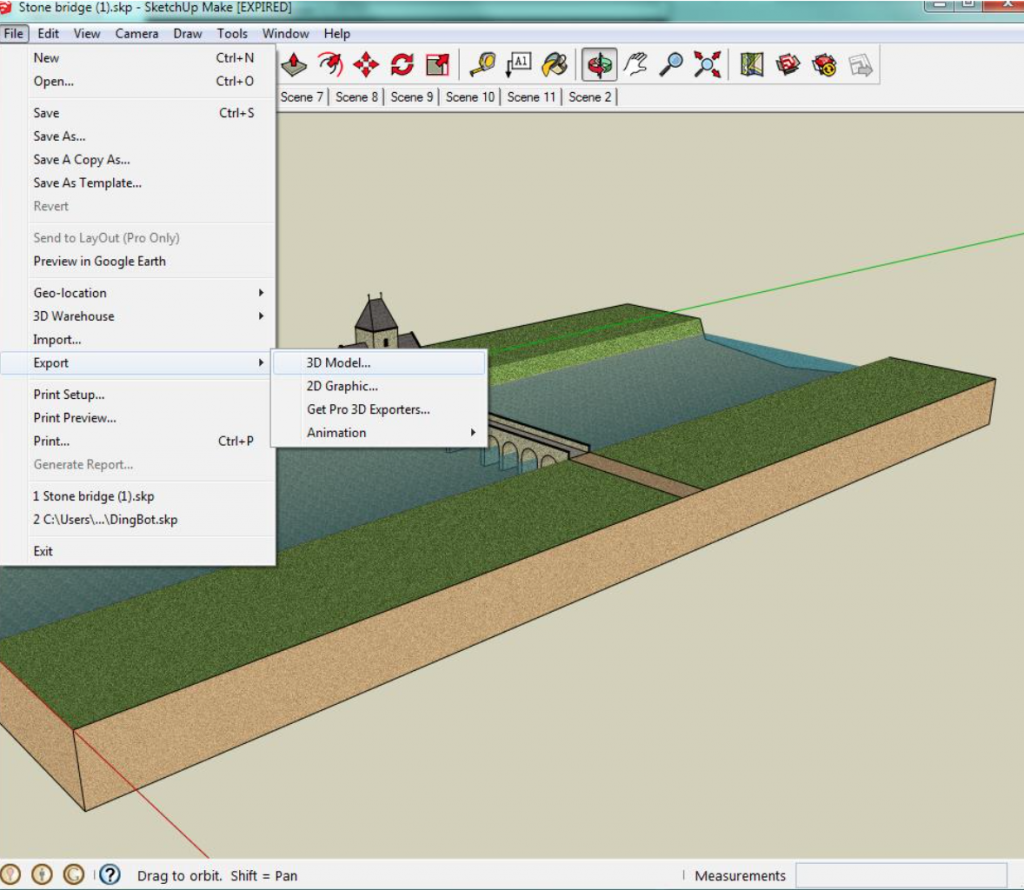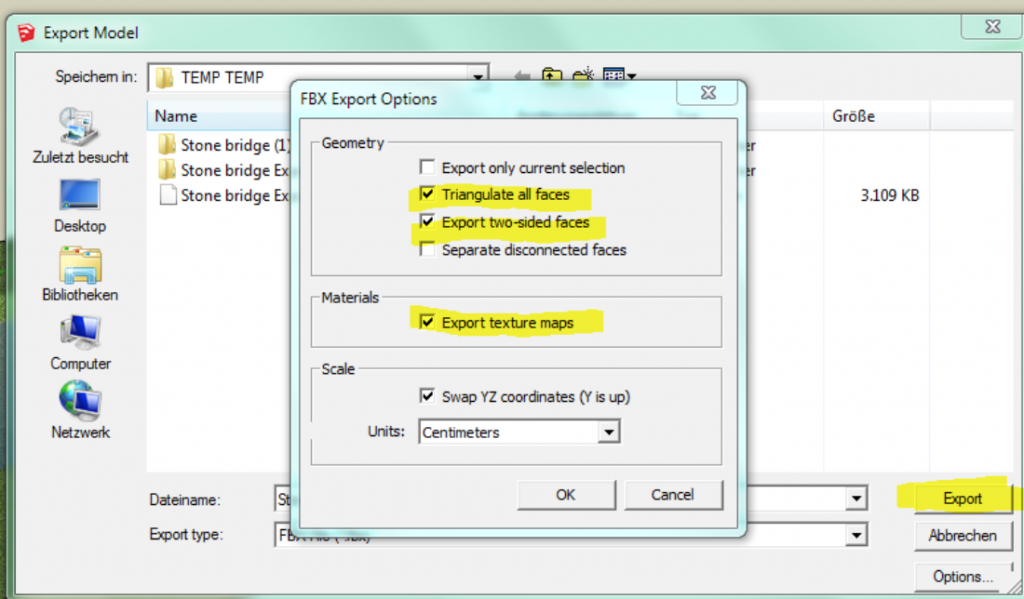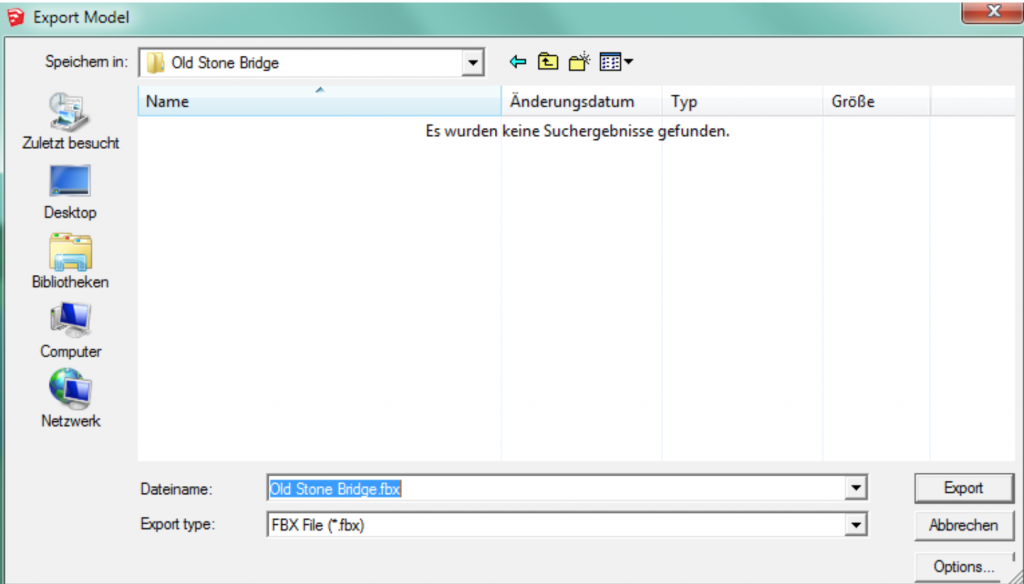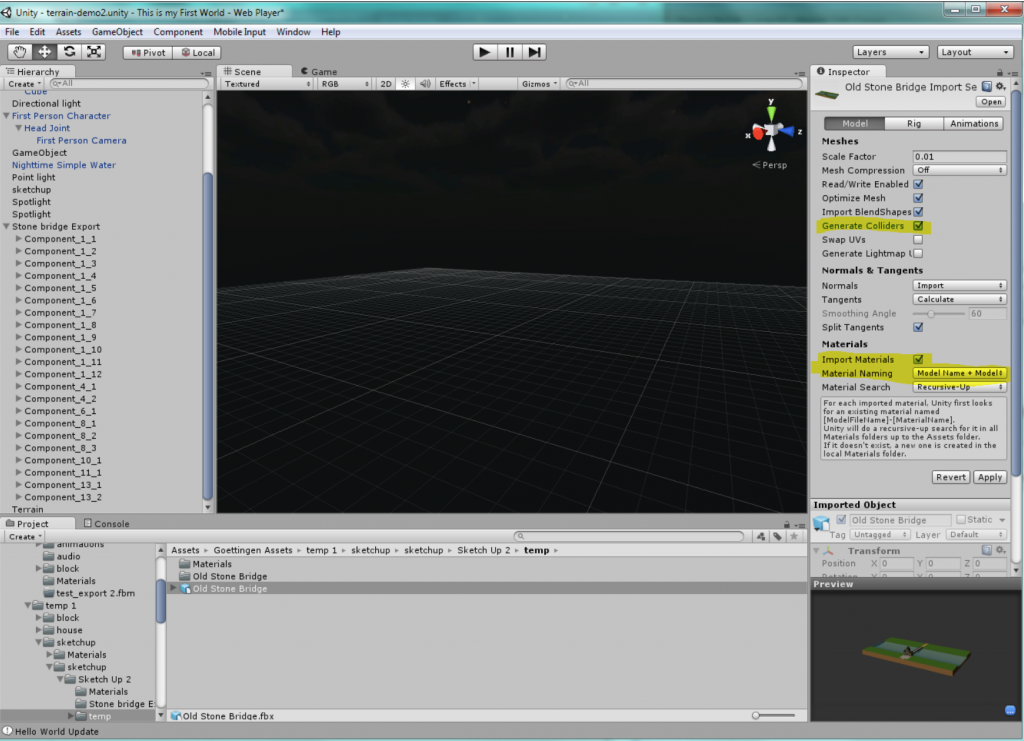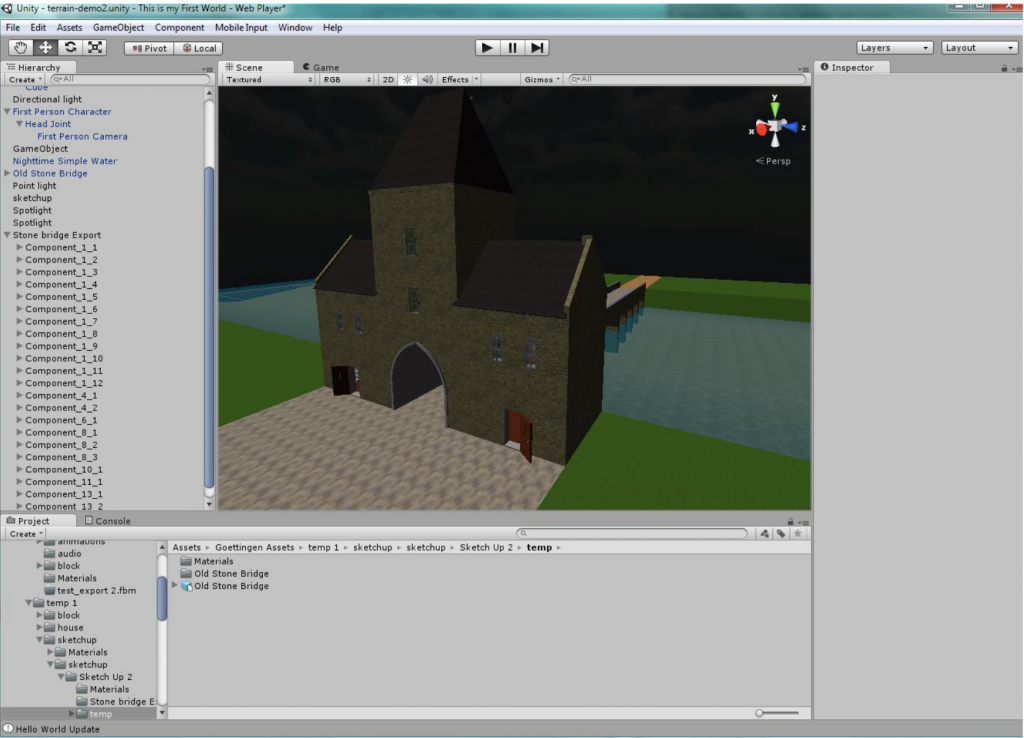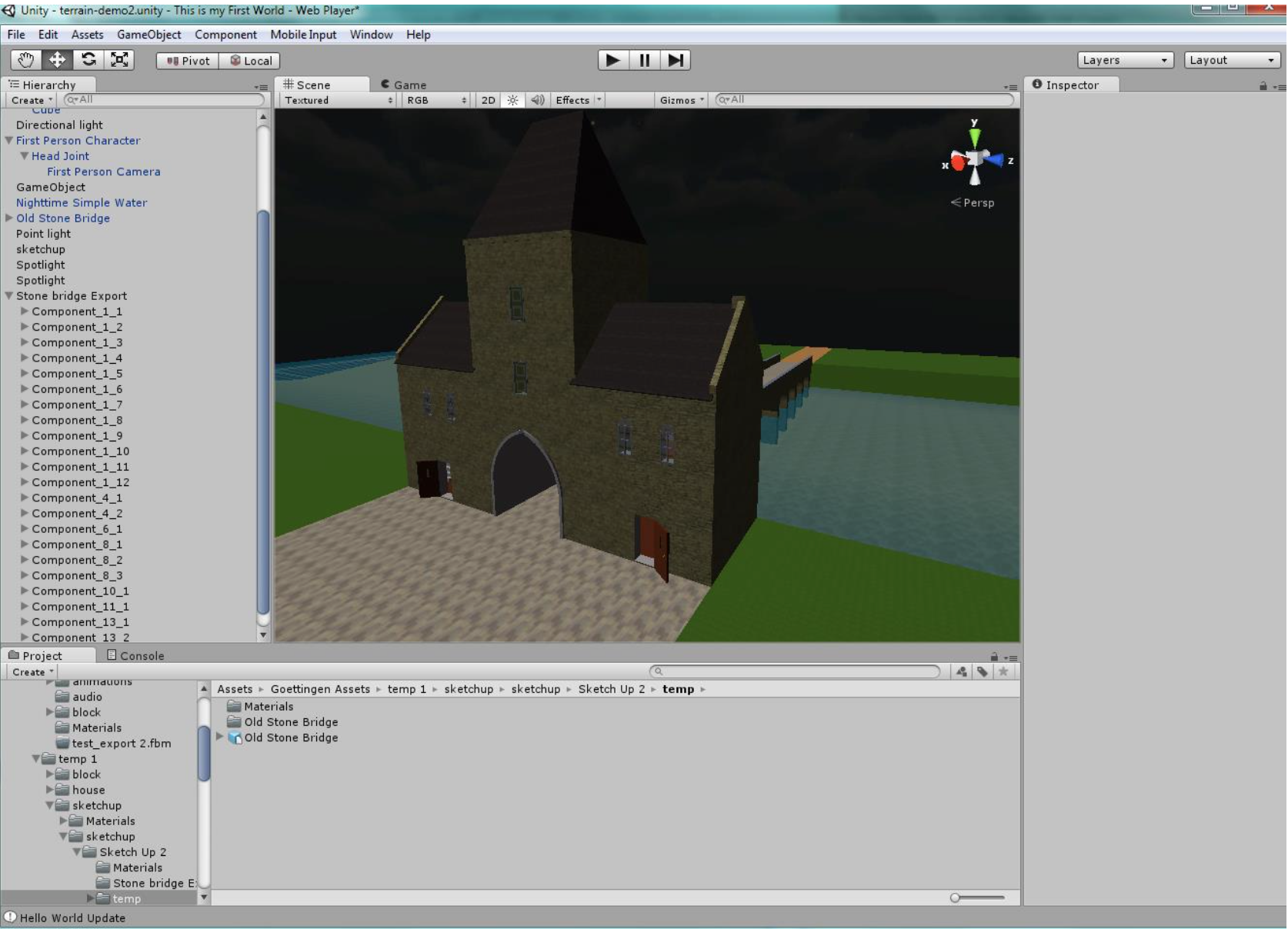
Step by Step Tutorial: Export from SketchUp to Unity3D
In SketchUp
Export -> 3D Model
In Unity:
Drag and drop both, the material folder and the fbx file (same name) into Unity’s project window
Select the imported fbx file. In the inspector you will now see the import settings. Make sure to enable “Generate Colliders” and “Import Materials” and to choose “Model Name + Model ..” as Material Naming. Click the “Apply”-Button and drag and drop you object into the scene.
This tutorial was created on several requests for the DARIAH Summer School 2014 in Göttingen. Model courtesy: Jeroen v. Kalkeren, Google Warehouse (link)